Maximizing Your High-Speed Internet Connection
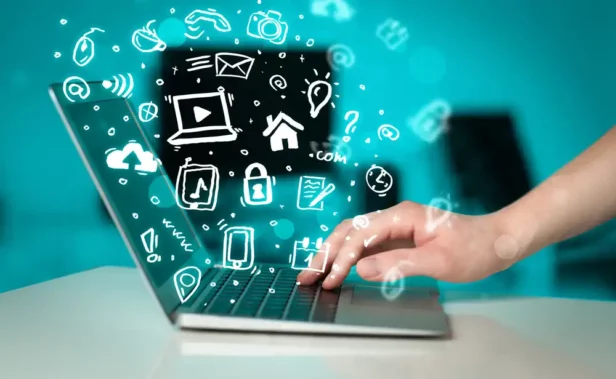
A Guide to Getting the Most Out of High-Speed Internet!
In today’s digital age, a reliable and high-speed internet connection is crucial for various aspects of our lives, from work and education to entertainment and communication. However, simply having a high-speed internet connection is not enough; optimizing and managing it effectively can significantly enhance your online experience. In this guide, we’ll explore tips and tricks to help you get the most out of your internet connection.
- Understand Your Internet Plan: Start by understanding the specifics of your internet plan. Know your download and upload speeds, as well as any limitations on data usage. This information will serve as a baseline for evaluating your internet performance.
- Use a Wired Connection: While Wi-Fi is convenient, a wired connection often provides more stable and faster internet speeds. If possible, connect your device directly to the router using an Ethernet cable, especially for activities that require a consistent and robust connection, such as online gaming or video conferencing.
- Optimize Router Placement: The location of your router can significantly impact your internet speed and coverage. Place your router in a central location, away from obstructions and electronic devices that may interfere with the signal. Elevating the router and avoiding placement near walls or large objects can help improve coverage.
- Secure Your Wi-Fi Network: Ensure that your Wi-Fi network is password-protected to prevent unauthorized access. This not only enhances security but also prevents others from using your bandwidth, ensuring optimal performance for your devices.
- Regularly Update Firmware: Keep your router’s firmware up to date. Manufacturers often release updates that can improve performance, security, and overall stability. Check for firmware updates regularly and apply them as needed.
- Limit Background Applications: Applications running in the background can consume bandwidth and affect your internet speed. Close unnecessary background applications on your devices to prioritize the internet connection for the tasks at hand.
- Optimize Browser Settings: Adjust your browser settings to optimize performance. Clearing cache and disabling unnecessary extensions can contribute to faster page loading times. Consider using browser extensions that help manage bandwidth and block ads, improving overall internet speed.
- Manage Connected Devices: Keep track of devices connected to your network, especially if you have multiple users or smart devices. Disconnect devices that are not in use to free up bandwidth for active tasks.
- Consider Quality of Service (QoS) Settings: Some routers offer Quality of Service settings that allow you to prioritize certain types of internet traffic. Use these settings to ensure that critical applications, such as video conferencing or online gaming, receive priority for a smoother experience.
By implementing these tips, you can make the most of your high-speed internet connection, ensuring a seamless online experience for work, leisure, and communication. Regularly assess and adjust your setup to adapt to changing needs and technologies, staying ahead in the fast-paced world of digital connectivity.
Don’t miss out on the latest updates! Follow us on Facebook for more news, tips, and exciting content.
Click here to get started today!


Leave a Reply